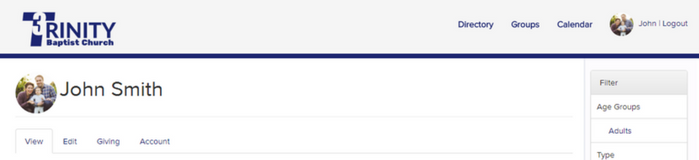FIRST THINGS TO DO IN SHELBYNEXT
(These steps in the Mobile App will differ between iOS and Android versions.)
Verify the information we have for you is correct.
- In the website version the first page you will come to will be your profile page. Scan the page and if you need to make changes to your personal info click on the “edit” tab.
- Type your new information in each field that needs to be changed or added to.
- Click on the green “Save” button at the bottom when you are finished. Your changes will be reviewed and confirmed by a system admin before they are visible.
Upload a picture of yourself.
Most will have the ability to add their own profile picture. On the Edit tab of your profile you can choose a picture from your computer. This picture will be visible to all those who can view your profile and may be printed in a report if your small group leader prints such a report. Please remember a Facebook profile pic may or may not be appropriate for your church profile. If you have difficulty with the profile picture or have a question about a picture please contact Clint Brown with your name and phone number included in the email.
WHAT CAN I DO WITH SHELBYNEXT
View
On the “View” tab you can see your information including your family who are also in our system.
Edit
On this tab you can edit your personal information at anytime. Most will be able to add or edit a personal picture. For assistance with that send an email to Clint Brown.
Giving
On the “Giving” tab you will see contributions you have made to Trinity Baptist Church. Using the gear icon in the upper right corner you can filter the list of contributions by date and print a giving statement.
Account
Your username and password can be changed on the “Account” tab. There is a feature in Shelbynext staff and ministry leaders will be using called called “Interactions”. An email summary is available of any interactions assigned to a leader. On this tab you may choose how that digest is delivered.
At the Top of the Page:
Directory
If this is visible you can access to online directory and view contact information and pictures of those in the DIRECTORY group.
Groups
To access the Group Finder click on “Groups”. On this page you can join the DIRECTORY group. You can also see a description and request to join adult small groups at Trinity.
Interactions
Interaction is a feature church staff and ministry leaders will be using. If you become a ministry leader or work with a ministry leader you can view any interactions you have been assigned or completed here.
[Your Name]
Click on your name to see your profile.